A while back, Corello came across my desk as something to look into for reporting on Trello boards. It took me some time to finally get around to it, but I’m glad I finally did. If you use Trello at any scale, you have probably hit the limits of your capacity to really get a portfolio glance of your organization in Trello. Corello aims to help with that very problem through cross-board reporting dashboards. I’ll try to give a quick synopsis here as well as a few scenarios where this tool fits well.
What is the problem being solved here?
Let’s say you have a few boards. Scratch that… a LOT of boards. Multiple teams off doing their thing for multiple clients or products or even divisions within the organization. You love Trello because it is so easily adopted by all levels of the organization and does what it does spectacularly well, so much so that it becomes difficult to get other tools in the door because they just aren’t as easily adopted.
However, you have now scaled to the point where you are starting to invest beyond the ‘free’ Trello features. Maybe you have a few users with Gold access or maybe you’ve purchased Business Class. Either way, this is no longer a free tool in the organization that you can take or leave. You have made an investment and it is embedded in your culture.
The intro text from the Corello site says it well:
Trello alone isn’t enough to run an agile project
Your project is in Trello and your team are diligently moving cards from left to right. The problem is there’s no easy way to answer simple questions like how many bugs are open at the moment? how’s the current sprint going? or when will the current release be completed? Never mind getting all that tracked historically so you can see trends as they develop.
You could move your team to another project management tool to get the data you need. But wouldn’t it be better if you could get the charts and analysis you need without the time, upset and risk of moving people to another tool?
So what do you get with Corello and how does it work?
Corello configuration essentially has a mapping system where you can specify the boards to track and generate reports for. During configuration, you will select the Trello lists you use for “In Progress”, “Completed”, or “Backlogs”. Your agile teams can still use their own terminology on their boards while the program or portfolio management teams can roll up for reporting.
After the magic happens you can see your Cumulative Flow, Burndown, Cycle Time, and Performance reports. They are all very slick looking and definitely at a level of quality that you can present to management.
Below are some examples of real data from my own boards while I checked out the 14-day trial. Click on any of them to see an enlarged version.
In order for this magic to happen, the Corello application will need permission to read from your boards (as with all Trello integrations). The permissions requested are for Read access to all of your boards (as shown in the below image capture):
Really? All of them?
Well, yes. In order to get this to work it has to read the data. For performance reasons, Corello also stores copies of quite a bit of the Trello data to prevent the software from having to go back to the Trello API in realtime for every request. However, here’s where I see the rub. I happen to use Trello for multiple purposes (personal, client work, internal company tasks) all associated to a single account. If I want to segregate the access Corello has, it seems as if I need to actually keep my boards associated to separate Trello accounts.
This isn’t necessarily a problem for many organizations who probably have somebody using a work email to create a Trello account and then a personal email for their personal work. In that scenario, no cross-over occurs. However, if you have built up your history in Trello assuming the basic “per board” level of security where you can belong to many different boards independently this cross-board functionality may pose a privacy concern.
One example: If you are working on a client consulting project for an organization outside of the United States, they may have rules against data being transmitted outside of their country. I reached out to Corello founder Robin Warren and confirmed that while Corello is operated by Cherry Wood Software, in England, their servers are in the U.S. Even if the rest of your boards are fine to transmit data, that one board of yours with the privacy concern would also be read by the Corello software. Checking on the privacy rules and contacting Cherry Wood Software to see what can be done is probably in your best interest if you deal with this level of privacy regulations regularly.
Some other nice bonuses
If you have Trello Business Class, you can use a Power Up to access Corello directly in the Trello application. Also, there’s an app to integrate to Slack to share your reports with your team. If you happen to be using Slack as a support tool for your standup with a distributed team, this integration will let you easily review the current burndowns with the team. Trello Business Class also has a Slack Power-Up, so this all brings a nice seamless integration together for you so that your team collaboration tools can feel more like a unified piece.

Sounds great, so how much is this going to cost?
If we were just discussing “does this solve the problem I have?” Corello is a no-brainer. You need dashboards, it does dashboards. Really well, too. The features are costly, though. You can check out the latest pricing on the Corello website. At the time of writing, there were four tiers, broken down as follows (US dollars):
- Small Team: $39/month, 10 boards, 20 members
- Big team: $79/month, 30 boards, 40 members
- Company: $159/month, 60 boards, 80 members
- Business: $199/month, 100 boards, 120 members
All tiers come with unlimited logins and a 14 day free trial. In addition to this cost, you are probably also planning on investing in Trello Business Class which runs you about $10/month per user.
If we ignore the ‘unlimited logins’ for a minute and look at team sizes, we’re essentially comparing prices for task tracking and cross-board reporting at around $12/month per user or less ($2 for Corello, $10 for Trello Business Class). If we were to compare against some similar size teams in some other products:
- Porfolio for JIRA and JIRA OnDemand : Around $8/month per user (or less).
- Visual Studio Team Services: Around $7.50/month per user (or less).
I’ve linked to the pricing calculators for those tools so you can plug in your team size and see how it compares. In both of those tools, you are getting a different feature set which may or may not work for your team. If you are a primarily a software development organization, you will get more product for your monthly fee than you get with Trello + Corello.
In addition, if you happen to be doing Scrum (or Scrum-like processes) and are using things like Story Points and Effort hours, those tools have that functionality out of the box as prime citizens, whereas you will need plugins and some special syntax to get similar functionality from Trello. You can read more about using Trello for Scrum boards here on this blog.
However, the unseen cost is your organization tool adoption rate and user experience. When it comes to task tracking, Trello is really awesome. You are using it and looking at reporting tools because you already know it works for you. So the cost of the upheaval and learning another task tracking software that probably doesn’t fit your organization or user base quite as well is something to take into account when considering that monthly fee.
When does Corello make sense?
From my analysis, the following symptoms are probably indicative that you should give Corello a try:
- The organization’s ALM toolset includes Trello and Slack for a majority of the user base.
- The organization has already invested in Trello Business Class.
- Teams work on a variety of projects/products/clients that must be separated into separate Trello boards.
- Teams are using somewhat similar processes (Kanban/Scrum) that can be rolled up together to create meaningful data.
- There is a management need to have an overview of the entire organization and not just single-board reports.
If you don’t fit the above scenario, you might still benefit from the tool, but you might also want to look at some of the other tools on the market to see if they may be a better fit. If you haven’t heavily invested in Trello yet, the cost of moving to another tool that fits better might be worth it.
Have you made use of Corello in your organization? Please share your story here!






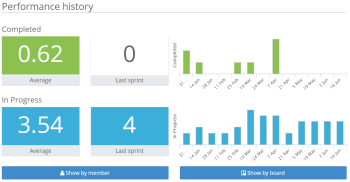

Leave a comment